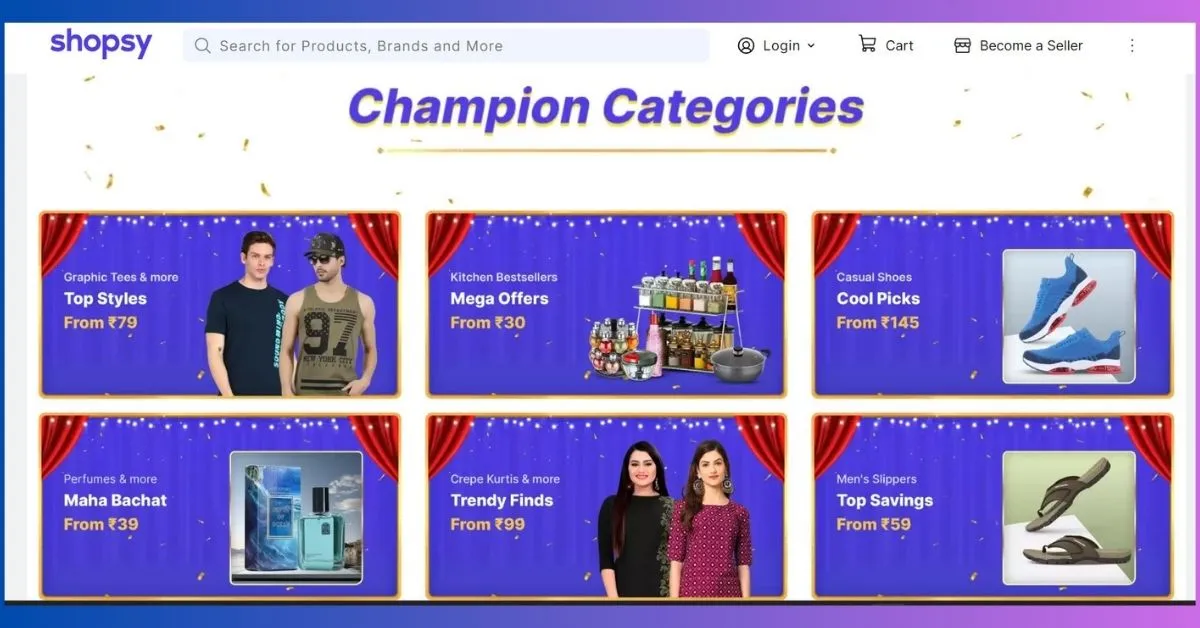Discover if Shopsy is the top budget-friendly shopping app in 2024. Our review dives into features, savings, and user experience to help you decide.

The shopsy online shopping app, launched by Flipkart, has rapidly become a go-to destination for budget-conscious shoppers in India. With its unique social commerce model, Shopsy app allows users to discover affordable products while also earning commissions by sharing deals with their network. Let’s dive into the app’s features, pros, and cons to see if shopsy online shopping India app truly lives up to the hype.
Features-
- Easy returns
- Cash on delivery
- Free delivery
- Reviews for each product
the app is no doubt a perfect place for people who want to buy quality products at lower prices, and yes it is no scam it is a genuine app by Flipkart aiming to make online shopping accessible for everyone.
Key Features of the Shopsy App
- Wide Range of Products:
The app offers many products, from fashion and electronics to home decor and daily essentials. With millions of items listed, there’s something for everyone at highly competitive prices. - User-Friendly Interface:
Its interface is straightforward to navigate, making it accessible for new and experienced online shoppers. The search and filter options help users quickly find what they’re looking for. - Social Commerce Model:
One of its standout features is its social commerce approach, allowing users to earn money by sharing product links with friends and family. If someone purchases through your shared link, you receive a commission, which adds a fun, social element to shopping. - Low Prices & Deals:
Shopsy focuses on providing affordable products, often undercutting competitors with lower prices. The app frequently runs special deals and discounts, making it ideal for shoppers looking to stretch their budgets. - Secure Payment Options:
The app supports multiple payment methods, including credit/debit cards, UPI, and cash on delivery, ensuring a secure and convenient checkout process.
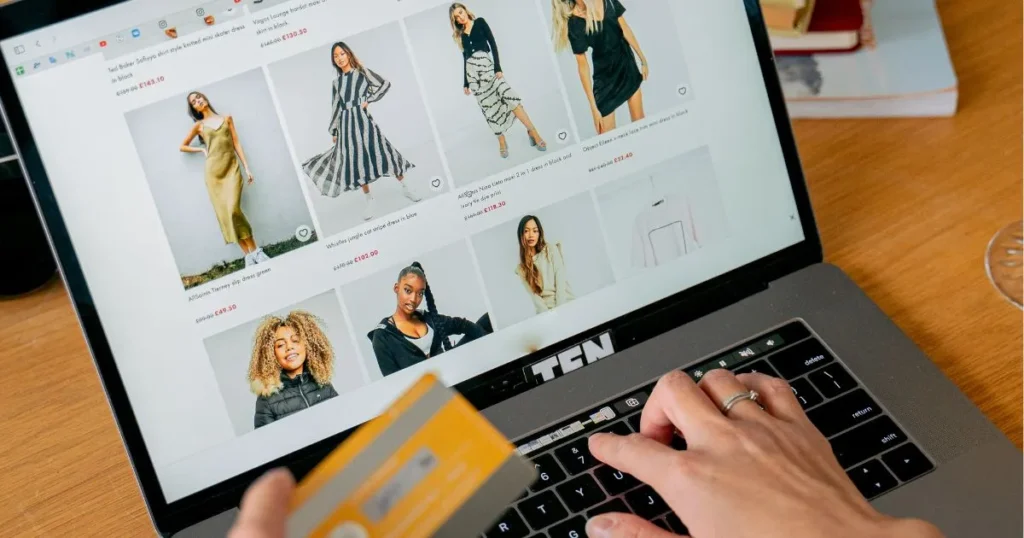
Pros:
- Affordability: Shopsy’s biggest selling point is its budget-friendly prices. It appeals to those who want to get quality products without overspending.
- Variety: With millions of products available, shoppers have plenty of options across various categories.
- Social Earning Potential: The opportunity to earn commissions by sharing products sets it apart from traditional e-commerce platforms.
- Easy to Use: A simple interface ensures a smooth shopping experience.
Cons:
- Limited Brands: While Shopsy offers many products, some users might miss the presence of premium or high-end brands.
- Occasional Delays in Delivery: Users in remote areas have reported occasional delivery delays.
- Product Quality Variability: As with any budget platform, the quality of products may vary. Shoppers should carefully review ratings and descriptions.
Check out: Shopsy online shopping dresses
is shopsy safe?
Yes, Shopsy is considered a safe and reliable platform for online shopping. Since it is a product of Flipkart, one of India’s largest and most trusted e-commerce companies, it adheres to strict security protocols. It provides the following features to ensure a safe shopping experience:
Reasons Why it is Safe:
- Parent Company (Flipkart): It operates under Flipkart and is known for its secure payment systems, reliable customer service, and data protection policies.
- Secure Payment Options: The app supports secure payment methods like credit/debit cards, UPI, net banking, and cash on delivery, ensuring safe financial transactions.
- Buyer Protection: The app provides buyer protection through return and refund policies, so customers can shop with confidence knowing they can get support for any issues with products.
- Customer Reviews & Ratings: Like on Flipkart, customers can check reviews and ratings of products on it, allowing users to make informed buying decisions.
- Data Privacy: The app follows Flipkart’s data privacy protocols, ensuring that users’ personal and financial data is protected against breaches.
Things to Keep in Mind:
- Quality Control: Since the platform focuses on budget-friendly products, you should carefully review product descriptions, seller ratings, and customer reviews to ensure quality.
- Delivery Times: Occasionally, there may be delays in delivery, especially in remote areas, but this can be resolved through its customer care support.
Final thoughts
- The Shopsy app is a nice option for those looking for affordable, everyday shopping. Its social commerce model and low prices make it particularly appealing to price-sensitive shoppers. While it may not offer the luxury of premium brands, its range of budget-friendly options and the ability to earn through social sharing make it a unique and valuable addition to India’s e-commerce landscape.
shopsy customer care number
Shopsy customer care number- 044-6741 5858, you can check directly on the Shopsy app or the official Flipkart website, as Shopsy is a part of Flipkart. Customer care numbers are generally listed in the help or support section within the app.
Alternatively, you can reach Flipkart’s general customer support at 1800 208 9898 (toll-free). Since Shopsy is a Flipkart product, this number should also help with any Shopsy-related inquiries.
For the most accurate and updated information, it’s best to use the app’s support section or Flipkart’s official site.
shopsy login
To log in, follow these steps:
For Existing Flipkart Users:
Open the app on your smartphone.
Click on the Login/Sign Up button.
Choose the option to log in using your Flipkart account.
Enter your Flipkart credentials (email or phone number and password) and click Login.
Alternatively, you can log in with an OTP by selecting the Login via OTP option and entering your registered mobile number.
For New Users:
Open the Shopsy app.
Tap on Sign Up to create a new account.
Enter your mobile number and verify it with an OTP.
Follow the prompts to fill in your details, like name, email, and password, to complete the registration process.
Once logged in, you can start shopping, browsing deals, and sharing products to earn commissions through Shopsy’s social commerce model.
shopsy app download
To download the app, follow these steps:
For Android:
Open the Google Play Store on your smartphone.
Search for “Shopsy” in the search bar.
Tap on the Shopsy – Shopping Made Affordable app by Flipkart.
Click the Install button to download and install the app.
For iOS (iPhone/iPad):
Open the Apple App Store.
Type “Shopsy” in the search field.
Select the app.
Tap Get to download and install it on your device.
Once installed, you can create an account or log in using your existing Flipkart credentials to start shopping for budget-friendly items!
why shopsy is cheap?
It manages to offer lower prices for a variety of reasons, making it an attractive option for budget-conscious shoppers:
1. Social Commerce Model:
The platform uses a social commerce approach, where users can share product links and earn commissions on purchases made through them. This reduces the need for heavy advertising and marketing, lowering overall costs and allowing those savings to be passed on to customers.
2. Direct Sourcing from Sellers:
It connects buyers directly to sellers, cutting out middlemen. This direct-to-consumer model helps sellers provide more competitive pricing without the added markups from intermediaries.
3. Focus on Affordable Products:
The platform targets price-sensitive shoppers by offering a wide range of low-cost products, from fashion to everyday essentials. Many sellers specialize in budget-friendly items, ensuring customers get good value for their money.
4. Lower Operational Costs:
Operating as a digital-only platform reduces the need for physical infrastructure, allowing the company to keep operational expenses low. These savings help maintain the lower prices shoppers enjoy.
5. Flipkart Support:
As part of the Flipkart ecosystem, it benefits from established logistics and supply chain systems, allowing for lower overhead costs without compromising on delivery and service quality.
6. Discounts and Promotions:
Regular promotions, flash sales, and bulk discounts make it even more affordable. These deals are designed to attract shoppers looking for the best value.
7. Economy of Scale:
With access to a large supplier network, the platform benefits from bulk purchasing and economies of scale, enabling sellers to offer products at a lower price point.
8. Focus on Non-Premium Brands:
The platform primarily features mass-market products rather than high-end brands, allowing sellers to price their goods more competitively.
how to return Shopsy products?
To return a product purchased, follow these steps:
1. Open the App:
Log in with your account if you’re not already logged in.
2. Go to ‘My Orders’:
Tap on the ‘My Orders’ section, which can be found in the main menu or on your account dashboard.
3. Select the Product You Want to Return:
Browse your order history and select the product you wish to return.
Tap on the order to view details, including the return eligibility and policy.
4. Click on ‘Return’:
If the product is eligible for return, you’ll see a ‘Return’ option.
Click on it and select the reason for the return from the given options (e.g., damaged item, wrong product, etc.).
5. Choose a Refund/Replacement Option:
Select whether you’d like a refund or a replacement (if available).
Confirm your choice and proceed.
6. Schedule a Pickup:
Once the return request is submitted, you’ll be asked to schedule a pickup. The app will arrange for a courier to collect the product from your address.
Make sure the product is in its original packaging, with all accessories and tags intact.
7. Refund/Replacement Process:
After the product is picked up and inspected, your refund will be processed within the stated timeline, or the replacement will be dispatched.
Important Notes:
Always check the return policy for each product, as return eligibility may vary based on the item or seller.
You can track the status of your return in the ‘My Orders’ section.
how to cancel order in shopsy?
Open the App:
Log in to your account, if you haven’t already.
2. Go to ‘My Orders’:
Navigate to the ‘My Orders’ section, usually found in the main menu or under your account dashboard.
3. Select the Order You Want to Cancel:
Find the order you wish to cancel from your order history and tap on it to view the details.
4. Click on ‘Cancel’:
If the order is still eligible for cancellation (before it’s shipped), you’ll see a ‘Cancel’ option.
Tap on ‘Cancel’ and select a reason for the cancellation from the provided options.
5. Confirm the Cancellation:
After selecting a reason, confirm your cancellation. You will receive a confirmation message that the order has been canceled.
6. Refund Process:
If you have already paid for the order, your refund will be processed and credited back to your original payment method within a few business days.
Important Notes:
Once the order is shipped, you may not be able to cancel it. In such cases, you will need to wait for delivery and then initiate a return.
Check the ‘My Orders’ section for the status of your cancellation and refund.
This process ensures you can easily cancel an order and manage any changes effectively.
how do i complain to shopsy?
To file a complaint, follow these steps:
Contact Customer Support: Reach out through their official contact channels, such as email(support@shopsy.co.in) or phone number (044-6741 5858). Provide details about your issue clearly and concisely.
Use the Help Center: Visit the Help Center on their website. They may have a dedicated section for complaints where you can submit a form or find more contact information.
Provide Details: When submitting your complaint, include relevant details like your order number, the issue you faced, and any supporting documents or screenshots.
Follow-up: If you don’t receive a response within a reasonable time, follow up with another message or call to ensure your complaint is being addressed.
Social Media: If you’re not getting the response you need, consider reaching out via their social media channels. Companies often address complaints quickly on public platforms.
Make sure your complaint is clear, and polite, and includes all necessary details to facilitate a resolution.