Remember Bard, the helpful AI language model from Google? It’s not gone, just upgraded! Say hello to Gemini Ai, its new and improved form. Don’t worry, all the brainpower you relied on in Bard is still here, ready to take your productivity and creativity to new heights.
So, what is Gemini exactly?
Think of it as your personal brainpower booster. Gemini is a large language model, which means it’s been trained on a massive amount of text and code. This allows it to:
- Be your ultimate research assistant. Stuck on a project or need a quick fact-check? Gemini can answer your questions comprehensively and informatively, leaving no stone unturned.
- Unleash your inner artist. Whether you’re writing a poem, designing a presentation, or brainstorming business ideas, Gemini offers a spark of inspiration and fresh perspectives to help you shine.
- Simplify the complex. Did jargon get you down? Gemini translates difficult concepts into clear, understandable language, making learning a breeze for everyone.
- Get things done faster. Need an email drafted, a document translated, or a summary whipped up? Gemini tackles these tasks with speed and efficiency.
What’s new and exciting?
While the core functions remain awesome, Gemini keeps evolving. Here are some recent upgrades:
- Smarter than ever: Accuracy and factuality are getting a boost, ensuring you receive reliable and up-to-date information.
- Chat like a friend: Conversations with Gemini now feel more natural and engaging, thanks to its ever-improving ability to understand and respond to human nuance.
- Speaking more languages: Reaching a wider audience, Gemini now offers support in 46 languages, breaking down language barriers and connecting with the world.
Ready to meet your new AI buddy?
Head over to Gemini and let the exploration begin! Ask it anything, give it challenges, or simply tell it what you need help with. Remember, it’s still learning, so your feedback is crucial in shaping its future.
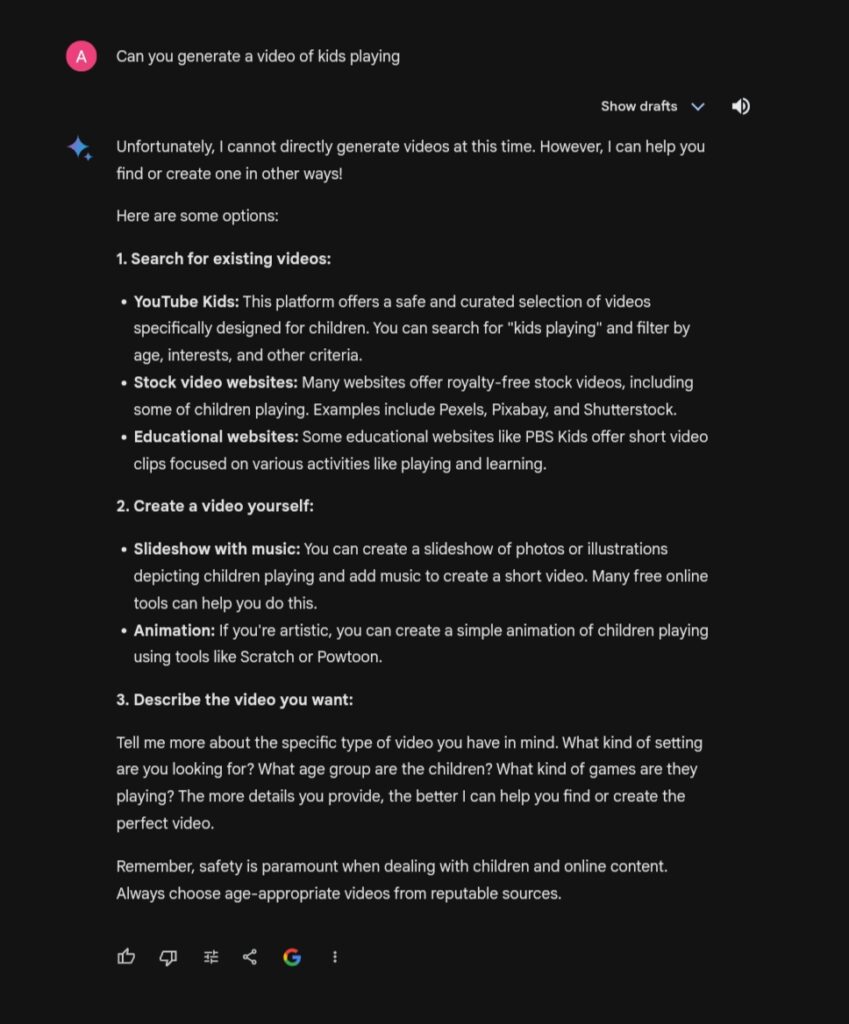
Want to maximize your Gemini experience?
- Ask like a pro: The more specific you are, the better it understands your needs. Give it details to work with!
- Keep it simple: Jargon and complex phrasing can throw it off. Use clear and concise language for optimal results.
- Patience is key: Remember, it’s still learning. If it stumbles, don’t get discouraged.
- Share your thoughts: Feedback is like rocket fuel for AI! Let the developers know what you love and what needs improvement.
With Gemini by your side, the possibilities are limitless. So, dive in and experience the power of AI in a whole new way!
Also, read what Krutrim AI is.
FAQs related to Gemini Ai
When was Gemini, which was once known as Google Bard, announced?
Gemini AI was officially announced on December 6, 2023, also during the Google I/O event.
When will Gemini AI be available to the public?
Gemini AI is already publicly available in two forms:
1. Gemini Pro: This free tier offers basic functionalities like answering questions, generating text formats, and translating languages. It’s accessible worldwide as of February 12, 2024.
2. Gemini Advanced: This paid tier unlocks additional features like faster response times, longer text generations, and access to more advanced text formats. It’s also available globally but may have regional restrictions for access due to ongoing beta testing and safety considerations.
Therefore, you don’t have to wait to use Gemini AI! Explore the free tier (Gemini Pro) or check the availability of the paid version (Gemini Advanced) in your region.
Where to use Gemini AI?
There are many areas where you can use Gemini AI, depending on your needs and interests. Here are some examples:
Personal use:
- Get comprehensive answers to your questions: Whether you’re curious about factual topics, need research assistance, or want an explanation of a complex concept, Gemini AI can provide informative and well-sourced answers.
- Boost your creativity: Use Gemini to brainstorm ideas, generate creative text formats like poems, scripts, or musical pieces, or spark inspiration for artistic projects.
- Improve your communication: Utilize Gemini to translate languages, rephrase text for clarity, or generate different writing styles for emails, presentations, or social media posts.
- Explore information in new ways: Combine Gemini’s text and image understanding capabilities to analyze content like articles, diagrams, or even videos, gaining deeper insights and perspectives.
Professional use:
- Enhance content creation: Utilize Gemini to generate engaging product descriptions, blog posts, or marketing materials tailored to your target audience.
- Automate repetitive tasks: Automate data entry, generate reports, or summarize large datasets to free up your time for higher-level work.
- Improve customer service: Utilize Gemini to answer customer questions more efficiently and comprehensively, providing personalized and informative responses.
- Develop AI-powered applications: Integrate Gemini’s capabilities into your software or tools to add language understanding, text generation, or image analysis features.
Educational use:
- Get personalized learning support: Ask Gemini questions related to your studies, receive detailed explanations of difficult concepts, or generate practice problems to test your understanding.
- Explore different perspectives: Use Gemini to analyze historical events, literary works, or philosophical arguments from different angles, gaining a deeper understanding of diverse viewpoints.
- Develop research skills: Learn how to formulate effective research questions, analyze sources, and present findings clearly with Gemini’s guidance.
- Spark creative learning projects: Utilize Gemini to brainstorm ideas, generate scripts for presentations, or create multimedia projects on chosen topics.
These are just a few examples, and the possibilities are endless! Remember, Gemini’s free tier (Pro) allows you to experiment and discover its functionalities firsthand.
For further guidance, consider:
- Google AI Blog: This website contains announcements, technical details, and use cases for various Google AI projects, including Gemini.
- Gemini Documentation: Explore the official documentation for detailed instructions on using Gemini’s different functionalities.
- Online communities: There are online communities dedicated to discussing and sharing creative uses of large language models. Join the conversation and learn from others!
Is Gemini free?
Yes, the core version of Gemini AI, known as Gemini Pro, is free and accessible to everyone. This allows you to interact with it like you’re doing now, asking questions, generating text formats, and trying out different creative prompts.
Can Gemini AI generate images?
Yes, Gemini AI can directly generate images.
You can also use Gemini AI to describe images, generate captions, or brainstorm visual ideas. Combine Gemini’s text and image understanding to enrich your visual content creation process.
Can Gemini Ai generate videos?
Unfortunately, Gemini AI (both Pro and Advanced) cannot directly generate videos at this time. While its capabilities are constantly evolving, video generation currently lies outside its core functionalities.
However, there are still ways to explore video creation using Gemini and other tools:
Text-to-Video Tools: Several third-party platforms like RunwayML or Plotagon offer the ability to generate videos based on text descriptions. These tools might require subscriptions or specific software installations.
Combining Text and Video: While not generating videos directly, Gemini excels at understanding text and video content. You can leverage this ability to:
Describe existing videos: Create detailed descriptions of videos, making them more accessible or searchable.
Generate captions or transcripts: Extract key points or dialogue from videos, enhancing their understandability.
Brainstorm video ideas: Use text prompts and Gemini’s creative capabilities to come up with engaging video concepts.
While Gemini AI cannot personally generate videos at this time, hopefully, these suggestions enable you to explore alternative methods and workflows for your video creation needs.
How Gemini AI works
Gemini AI works through a combination of advanced technologies, but here’s a simplified breakdown:
Core principles:
Neural networks: Similar to the human brain, Gemini utilizes complex neural networks that learn by analyzing vast amounts of data. This data includes text, code, images, and audio, making it adept at handling different information formats.
Deep learning: These networks use deep learning algorithms, allowing them to extract patterns and relationships within the data. This enables Gemini to understand the nuances of language, interpret visual information, and make connections across different types of content.
Multimodal reasoning: Unlike many AI models, Gemini excels at processing multiple information types simultaneously. This allows it to reason about complex questions that involve various data formats, like understanding a scientific concept described in text and illustrated with an image.
Different functionalities:
Answering questions: Gemini can analyze vast information sources and deliver comprehensive answers to your queries, even if they’re open-ended or complex.
Generating text: With prompts or instructions, Gemini can create different creative text formats, including poems, scripts, articles, and code.
Understanding and describing: It can analyze and describe various content types, like images and videos, extracting key information and providing clear explanations.
Translating languages: Gemini can translate between multiple languages while preserving the original meaning and intent.
Available versions:
Gemini Pro: This free tier offers basic functionalities like answering questions, writing different creative text formats, and translating languages.
Gemini Advanced: This paid tier unlocks additional features like faster response times, longer text generations, and access to more advanced text formats.
Enterprise plans: Tailored solutions for businesses with specific needs, providing access to Gemini and other AI tools with associated costs.
Remember: While it can explain the general principles, the specific details of Gemini’s inner workings are complex and involve cutting-edge research in artificial intelligence.
I hope this helps you understand how Gemini AI works!
Why is Google named Gemini AI?
The exact reason for Gemini AI’s name remains unconfirmed by Google. However, possibilities include:
Duality and Versatility: Reflecting its ability to handle diverse tasks and information formats, like a “twin-like” ability.
The merger of Google and DeepMind: Symbolizing the combined expertise of these pioneers in AI research.
New Generation of AI: Marking a significant advancement from previous models, like a “leap forward.”
These are just interpretations, and the true intention could reside with the development team.
Is Gemini better than ChatGPT?
There is no doubt Gemini is better but the “better” choice depends on your specific needs.
Other factors to consider:
Cost: Gemini Pro is free, while ChatGPT requires a paid subscription for advanced features.
Privacy: Both models have privacy policies, but it’s essential to understand how each handles your data.
User interface: Both offer user-friendly interfaces, but you might prefer one over the other based on personal taste.

